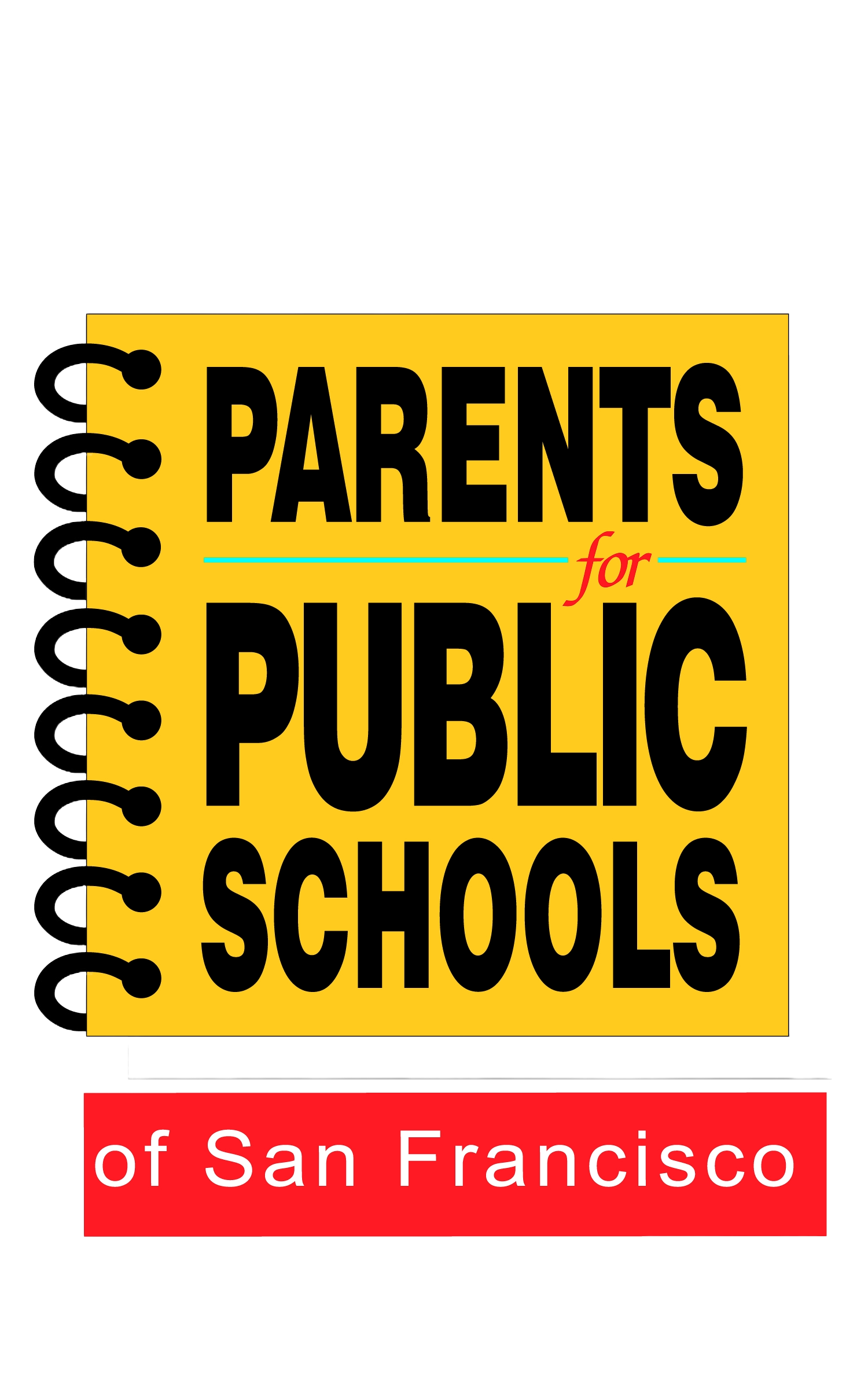ParentVue: Why and How to Use This New SFUSD Tool
This academic year (2017-18) San Francisco Unified School District (SFUSD) has migrated parent communications from School Loop to a new platform called ParentVUE.*
Why is ParentVUE important?
- Parents can see grades, attendance, and teacher contact information.
- All information is private and confidential.
- Parents can see information for all SFUSD students in one family on a single website with one login.
- Middle and high school parents can learn how a student is doing in a particular class.
- Information is multilingual, in the language that the user chooses.
- Once the account is set up, users can download an app to have easy access.
- Parents can update contact information to continue to receive important text messages and phone calls from SFUSD.
How can parents/caregivers sign up for ParentVue?
1. The first step is to get an activation key from your child’s school. Check in the office at your school if you do not have your activation key.
2. You will need an email address to set up your account. If you do not have an email address, follow these instructions to create a free Google Gmail account: Google Gmail Email Account.
3. In your web browser, go to http://portal.sfusd.edu. At the bottom of the page are options for languages other than English. Tip: Bookmark this page.
4. Click SIS Family Portal, then click, “I have an activation key and need to create my account.”
5. Read the Privacy Statement and click “I Accept” the statement.
6. Enter your name and the activation key exactly as they are written on the document from your school. Click, “Continue to Step 3.”
7. Choose a username and password (7 characters). Enter your email address and click, “Complete Account Activation.”
8. When you have successfully activated your account, the home screen will give access to school information for each of your enrolled students
9. You can also download the app for your phone.
*Glossary Note: We have heard some confusion on the difference between Synergy, Gradebook for All, ParentVUE, and StudentVUE.
Synergy and Gradebook for All are the same thing. It is called “Synergy Gradebook” on the SFUSD website. It is the SFUSD database system that has information on grades, attendance, and personal information.
ParentVUE is the parent portal that helps families to sign in with Synergy and stay informed about their student’s progress. Families can see information about all of their students with only one login.
StudentVUE gives students access to see grades, attendance, and way to contact teachers.