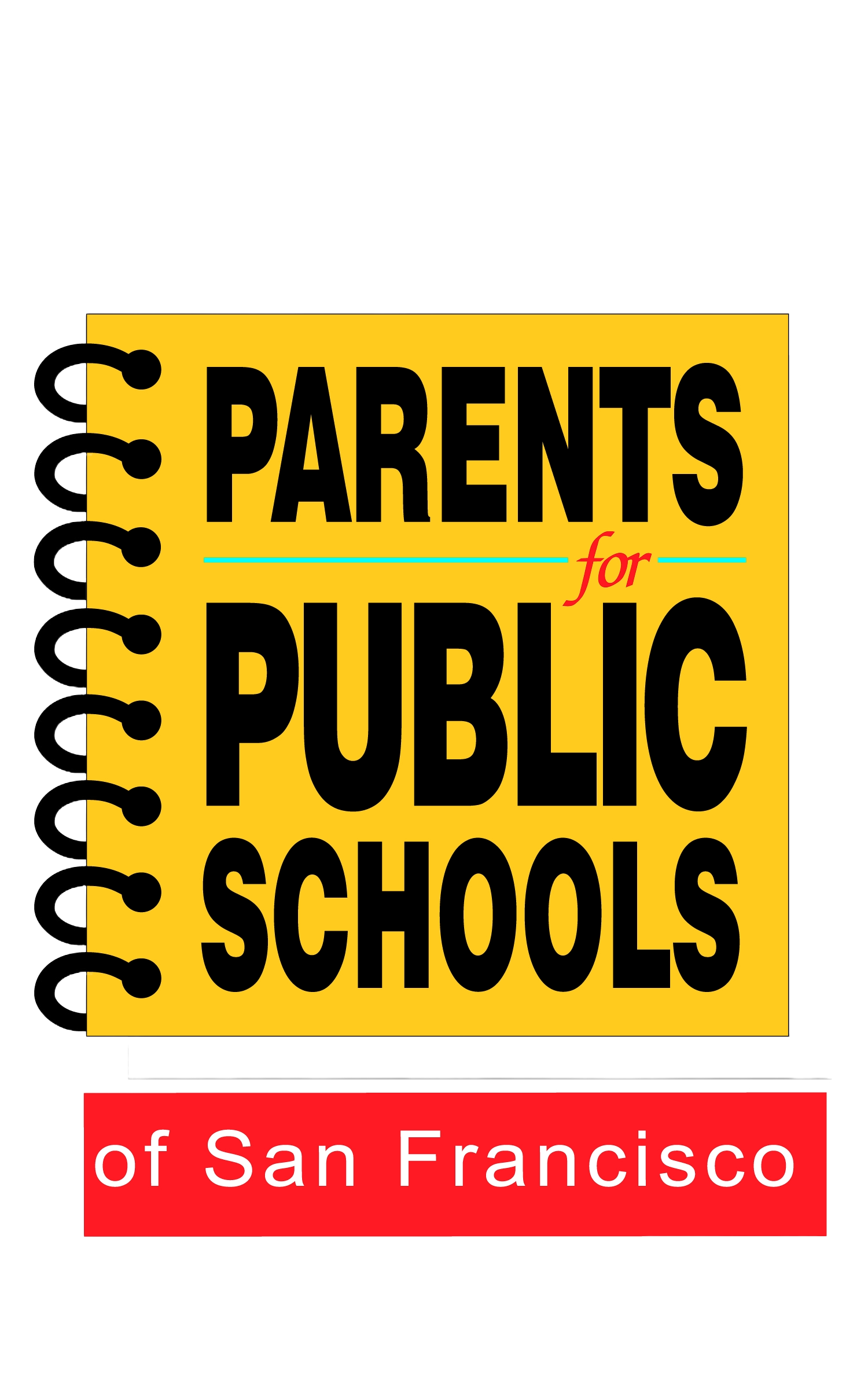Important! Does SFUSD have Your Correct Contact Information? Here is How to Check.
Now more than ever, it is critical that SFUSD is able to contact families and students to make sure they are safe, supported, and have access to needed resources and educational opportunities. Families should be receiving email updates from SFUSD on Monday, Wednesday, and Friday in addition to some critical communications by text and phone.
Are you getting SFUSD communications?
If not, first try updating your contact information on ParentVue. Here is a video showing how to do that. You can also view the steps on this form.
If you don’t have an activated ParentVUE account, you should be able to sign on by following a few steps.
Activation codes were mailed out the week of March 16, 2020. If you did not receive a letter and need an activation code, please request one at bit.ly/familyportalhelp
Once you have an activation code, follow these steps.
Text messages from SFUSD come from the number is 67587 based on any mobile phone number you have provided through ParentVUE or an emergency contact card. If you don’t get these, you can update your mobile number on ParentVUE, and you can sign up by texting “Y” to 67587.
Here is a helpful video from SFUSD on how to update your contact information on the ParentVUE app or on your computer!